How to book online courses with us

Order for yourself
- Find the course you want.
- Click ADD TO CART .
- Proceed to checkout and fill in the required information.
- Select your desired payment method:
Card payment – complete your purchase directly.
Invoice – invoice will be sent to the provided email address, or as EHF if available.
After the order is submitted, the following happens:
How to book online courses for other or multiple participants
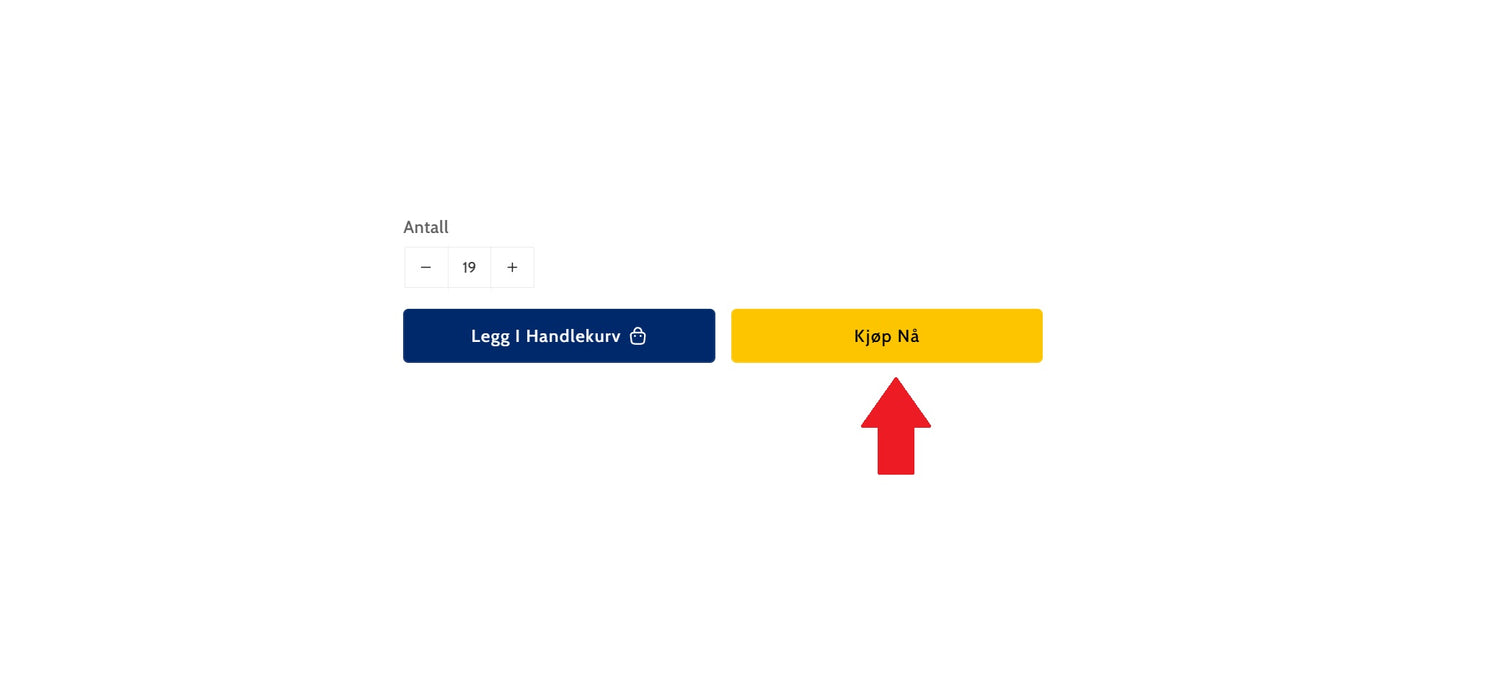
Booking for other or more participants
If you are booking a course for a colleague or for an entire group, first place the order in the usual way (add the desired courses to the shopping cart and complete the purchase) .
After the order is submitted, the following happens:
👉 This way it is easy to book courses for several people at once, while all participants get their own personal login and access.
Do you need help?
We know that booking courses can be a bit confusing, especially if you are registering multiple participants. We are here to help!
Questions about courses or booking?
Send us an email at post@gtmkompetanse.no
Help with participation form
If you need guidance with filling out or submitting the participation form, we can walk you through it step by step.
Fast support
We process all inquiries on an ongoing basis, so you get answers and necessary information quickly.

